Sign in with Apple
| This feature is available on: | |||
| Shopgate Connect | ✔ | Shopgate Go | ✔ |

"Sign in with Apple" is a fast, easy, and secure way to sign in to your iOS app. It allows a customer to create a new account on your app without having to enter a password. By allowing a customer to use their existing Apple ID, "Sign in with Apple" is likely to capture more customer accounts for your shop. Furthermore, "Sign in with Apple" offers Touch ID and FaceID authentication that simplifies the login process and protects the sensitive information of a customer.
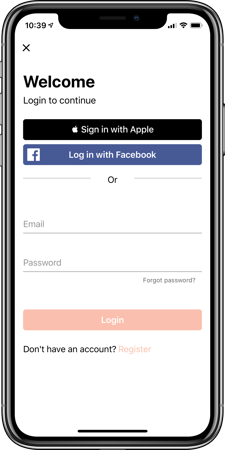
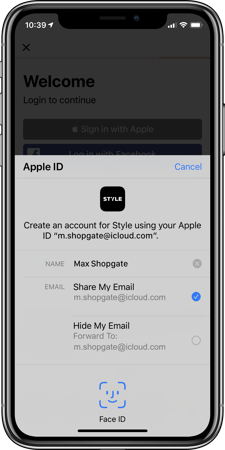
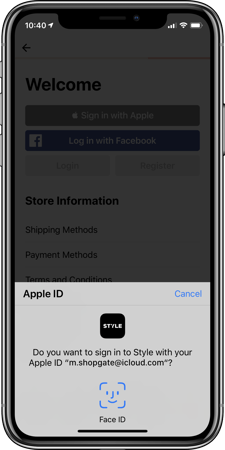
In this article, you will find the information you need to set up Sign in with Apple for your app at Shopgate.
Requirement & Limitation
Please note that all apps that use Facebook Login will be required to offer "Sign in with Apple" beginning April 2020.
Requirement
You must have your own Apple Developer account to set up "Sign in with Apple".
Limitation
"Sign in with Apple" is NOT available if your app uses the web checkout.
Register Email Sources with Apple
According to Apple, to send emails (order confirmations, etc.) to your customers who signed in with their Apple ID, "you must register email sources that your organization will use for communication." In order to do so, follow the steps below.
- Log in to your Apple Developer account
- Go to Certificates, Identifiers & Profiles then select More on the left side.
- Click Configure under "Sign in with Apple for Email Communication".
- Click the button
 next to Email Sources. You will see a page like this:
next to Email Sources. You will see a page like this:
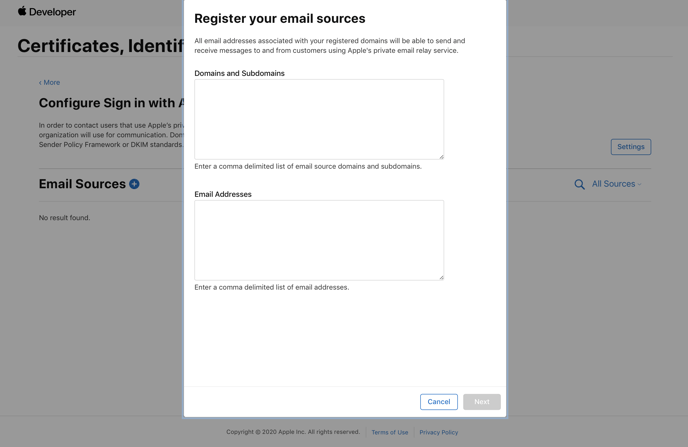
-
Register your emails using one or both of the following methods:
Domains and Subdomains
If your shop sends out emails from dynamic addresses, such as f566c671ed8-update@example.com, and this address looks different every time, you need to enter your domains under the section Domains and Subdomains then click Next. Use a comma to separate each domain and subdomain.
Email Addresses
If your shop uses a list of pre-defined email addresses to communicate to your customers, enter them one by one under Email Addresses then click Next. Use a comma to separate each email address.
If your shop uses at least one of the following email services from Shopgate, make sure to also include these 2 email addresses: info@shopgate.com and noreply@shopgate.com.
- Order confirmations
- Password reminder
- Prepayment information
- Billing information
- Shopgate newsletter registration
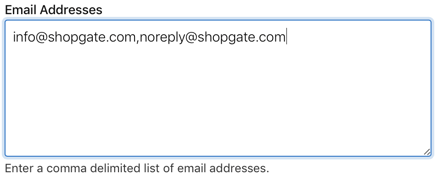
- Click Register to confirm your email sources. Email registration is now complete.
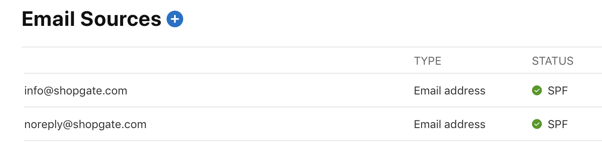
For more information, visit Apple's Developer Account Help: Configure Private Email Relay Service
Enable Sign in with Apple at Shopgate
After you have registered your email sources with Apple, you will need to simply flip a switch to activate "Sign in with Apple" at Shopgate.
- Log in to your Shopgate Admin and select Registration & Login under Settings:
- Enable Sign in with Apple and click Save.
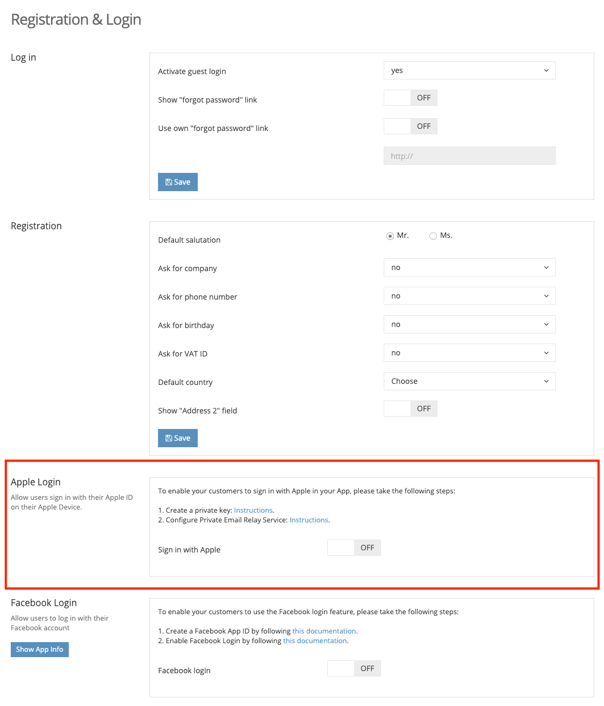
Setup Sign in with Apple on Web (Optional)
To provide a seamless login experience, you can enable Sign in with Apple for your shop's website.
If this is not set up, the "Sign in with Apple" button does not show on your website. However, if a customer has registered an account via "Sign in with Apple" on the app, an account is created on the desktop website as well. The customer needs to create a password, using the "Forgot password" function, in order to use this account on the desktop. This is a standard procedure of a common eCommerce Platform.
More on "Sign in with Apple for the Web" from Apple: Usage Guidelines for Websites and Other Platforms
What's next?
After you have completed the above steps, request an App update so we can take care of the rest. Your Shopgate App manager will re-compile your app and submit it to the App Store for an update. It will take 4 to 10 business days for your app to be updated in the App Store.
After the update, your customers will be able to sign in with Apple on your app.