Ship-from-Store Overview
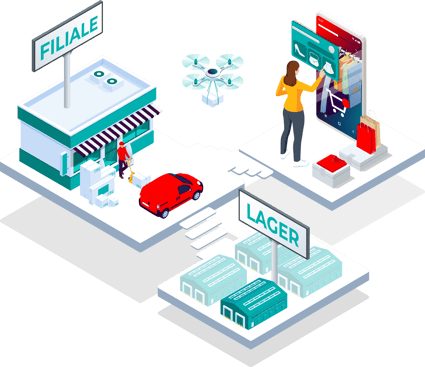
What is Ship-from-Store?
With Ship-from-Store, you integrate your stores into the shipping of online orders. This process is usually not visible to your clientele.
Advantages of Ship-from-Store
For you as a retailer, Ship-from-Store can enable a variety of benefits. Depending on your objectives, some of these benefits may be more or less relevant:
- Fewer out-of-stock items in the store: instead of displaying only stock from the warehouse in the online store, you can add stock from all stores.
- Fewer "slow moving products": avoid store slow sellers and selectively sell stock from stores where a product is doing less well.
- Warehouse Downsizing: Reduce your inventory costs or eliminate warehouses altogether.
- Go Green: Why ship products from a central warehouse when they are available just a few miles away from your customers?
- Save Shipping Costs and Time: Save time and money, especially on international shipping, by shipping products from local stores rather than from central warehouses in the United States.
- Increase store efficiency: Take advantage of times with few customers in the store to ship orders.
How do I activate Ship-from-Store?
First, Ship-from-Store must be enabled as a fulfillment method for your store. If this is not the case, you cannot activate and configure Ship-from-Store. If you have any questions, please feel free to contact our support.
Once Ship-from-Store is enabled for your account, you can enable and configure Ship from Store as a fulfillment method. Additionally, appropriate shipping settings must be made for your store.
Ship-from-Store Process
Shopgate Omnichannel Suite Order Routing
Shopgate will assign all new orders to the most appropriate location (store or warehouse) according to the routes and priorities you specify. This process is fully automated and takes no more than a few seconds.
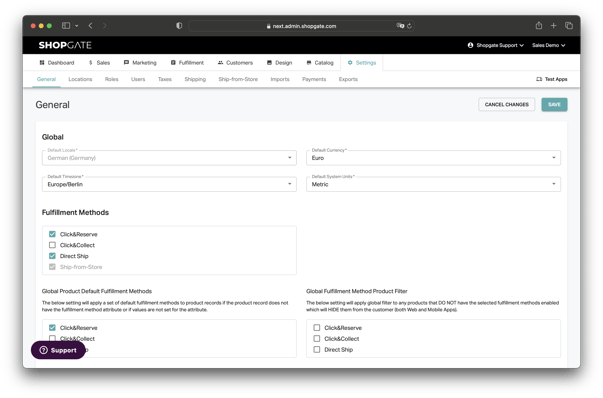
The first requirement here is that we always assign orders to only one location, if possible, so that the process and shipping costs as well as the impact on the environment during shipping are kept to a minimum. Only if no single location can fulfill the order will it be split according to your specifications.
Transferring orders to warehouses
When Order Routing decides that an order should be shipped from a warehouse, we inform your interface via a webhook. This allows you to create the order in your corresponding warehouse tool.
Transfer of orders to store
The transfer of orders to the store is fully automated viathe In-Storeapp. We notify your employees via a push message.
Alternatively, store fulfillment can also be run in your own tools. For this purpose, the handover can be solved similarly to the handover to the store.
Processing an order in the store
In-store processing is done intuitively in the Shopgate Omnichannel Suite in-store app. The software guides your employees through the process until the order is completed. If an order was not accepted within the specified time or had to be rejected (e.g. due to damage), it is reassigned. Your employees do not have to rely on third parties to decide how to process such an order. They simply reject the order in the app, which restarts Order Routing. The store in question will not be considered in the next attempt.
Error case: No location can fulfill order
If, for example, due to damaged items, neither a warehouse nor a store can fulfill the order, it must be checked manually. For this purpose, we notify a dedicated contact in your company by mail. This contact can manually assign the order to one or more locations in the admin and overwrite the defaults set in the system (e.g., maximum order split).
Integration of Ship-from-Store
For the integration of Ship-from-Store there are different configuration levels and possibilities. Please contact us for an individual implementation plan.