Ship-from-Store Integration
This article covers an example integration for Ship-from-Store and the key setup options. Contact your sales representative for a customized implementation plan.
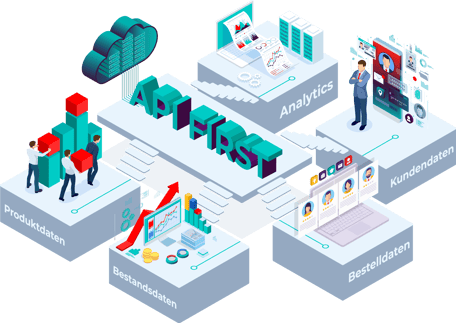
To use Ship-from-Store, you should have completed the following steps:
- Stores created
- Catalog imported
- In-Store App installed in the stores
- Shipping methods and service providers configured
To enable Ship-from-Store as a fulfillment method, the "Direct Shipping" option must be enabled in the general settings. You can find the option in the merchant area under Settings → General. If your products are not yet assigned to a fulfillment method during import, "Direct Shipping" must also be activated as the default method:
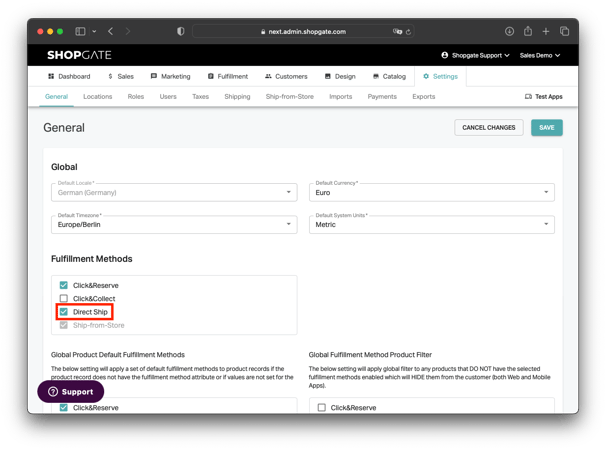
All other setting options for Ship-from-Store can be found here.
Exemplary integration
Show accumulated stock in the store
A big advantage of Ship-from-Store is that you can sell the stocks of local stores online. For this purpose, the Shopgate API provides you with the accumulated stocks. This already takes into account the Safety Stock as well as any active reservations.
You can find the API method here.
Transfer new orders to Shopgate
Each new order must be transferred to Shopgate. We recommend solving this via your merchandise management system, as this usually also knows the orders from the marketplaces, etc.
The corresponding API documentation can be found here.
Transfer of orders to warehouse
When Order Routing decides that an order should be sent from a warehouse, we inform your interface via a webhook. This allows you to create the order in your corresponding warehouse tool.
Receive updates for orders
Shopgate informs you in real time about changes to the status of an order. For example, you can directly collect the authorized amount via credit card after handover to the shipping partner.
The webhook for the updates can be found here.
Integration shipping service provider
Shopgate Shopgate has integrated Shipcloud as an interface to all relevant shipping service providers. Shipcloud settles the shipping costs etc. directly with you. Simply store your Shipcloud API key in the configuration.