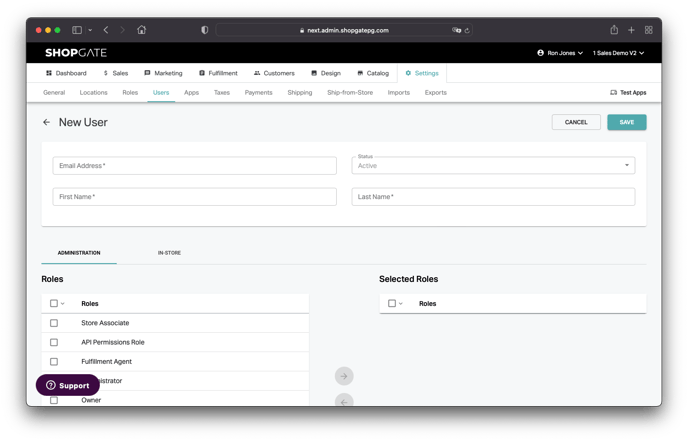Roles and Permissions
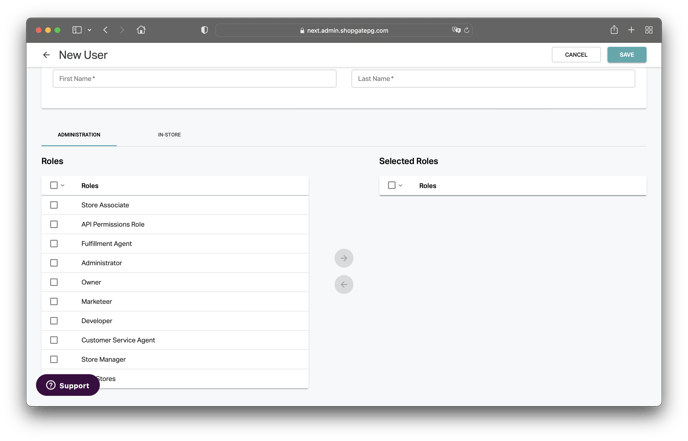
Shopgate's Omnichannel Suite provides a comprehensive and flexible roles & permissions system. This covers all areas of the system. Permissions are divided into two main categories:
- Admin
- In-Store
"Admin" includes permissions in the merchant area and also apply to the Shopgate API.
"In-Store" permissions for fulfillment of orders via app and web. Different permissions can be assigned per store for fulfillment.
Roles
You have the option to choose from a variety of predefined roles or create new roles. To do this, navigate to Settings → Roles in the merchant area. Here you will first see an overview of the current roles, the respective type, the status, and the current number of users with this role. The addition "(system)" indicates that this is a role that is predefined by the system and cannot be customized. You can create a new individual role by clicking the "Create role" button.
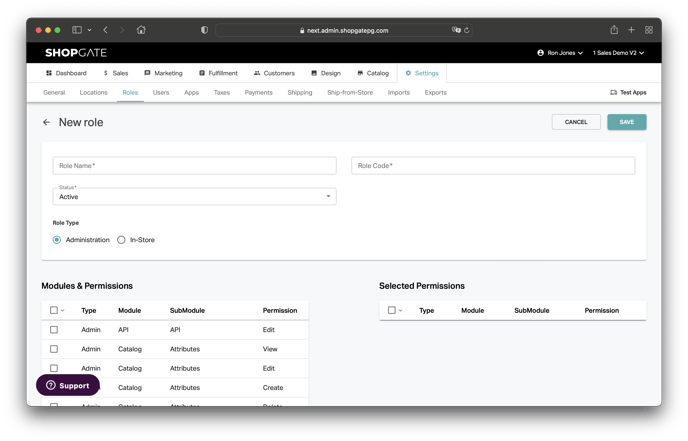
In the table you have the all modules as well as the individual access permissions to choose from and thus you can create a customized role for yourself.
Users
Under Settings → Users you can create new users and assign them to the roles available in the system. If you assign permissions for fulfillment, these must be assigned per store. This allows, for example, store managers to have permissions to edit orders in their own store, while in other stores they can only see the dashboard.