Product Comparison
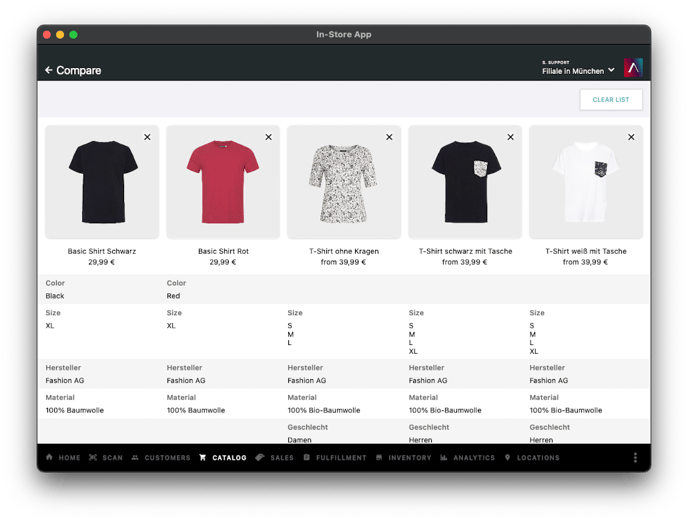
Overview
Product comparisons offer the possibility to compare several products very quickly. You have access to all properties of an item from the online store.
Important: This function requires at least version 2.10.0 of the In-Store App
Configuration
If you have booked the Shopgate Omnichannel Suite clienteling package, product comparison is automatically available to all app users with access to the "Catalog" tab. You can also configure whether the option should only be displayed on the product detail page or also in product lists.
Item Selection
To select items for comparison, simply navigate through the assortment. You will see a corresponding checkbox in the lists and/or the product detail page:


This selection is also possible across categories. As soon as you select the checkbox for one or more products, you will see an indicator for the number of selected comparison items in all lists:
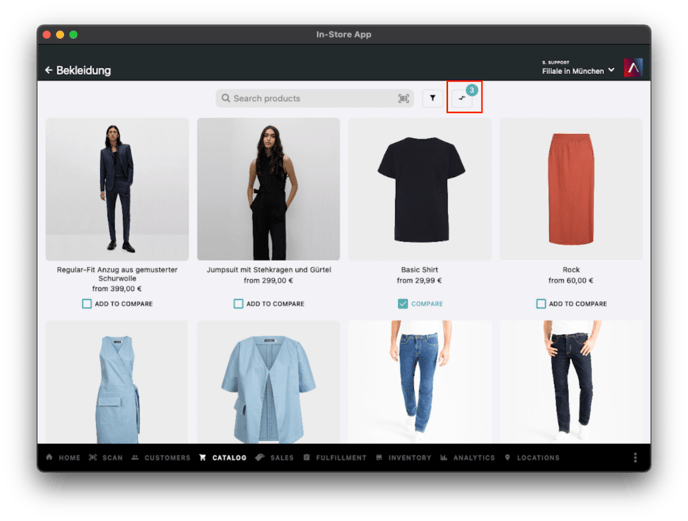
You can open the comparison by tapping on the word "Compare" under selected items. The comparison page will then open:
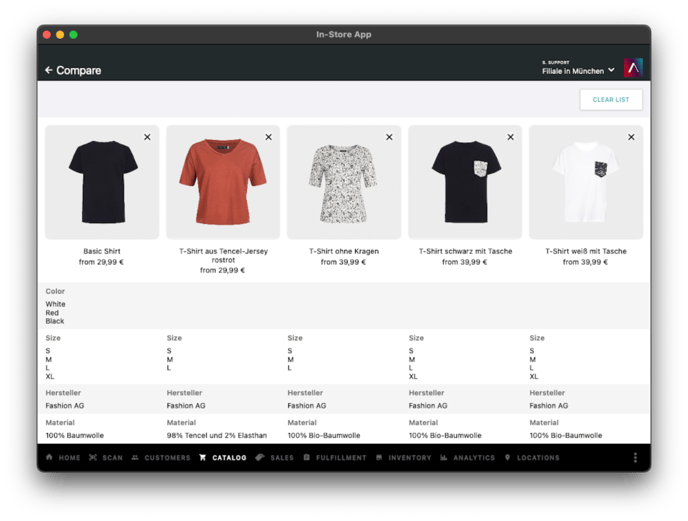
Here you have access to the following information:
- Product image
- Name
- Price
- Variants (e.g. colors and sizes)
- Manufacturer
- Properties (e.g. material etc.)
Click on the "Check Inventory" link to view online and store availability.
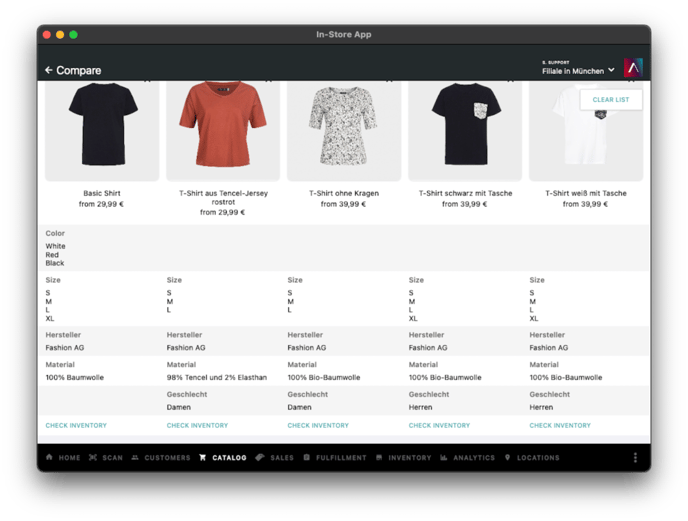
The list is saved on your device. You can remove all items from the list at once, or individually.
