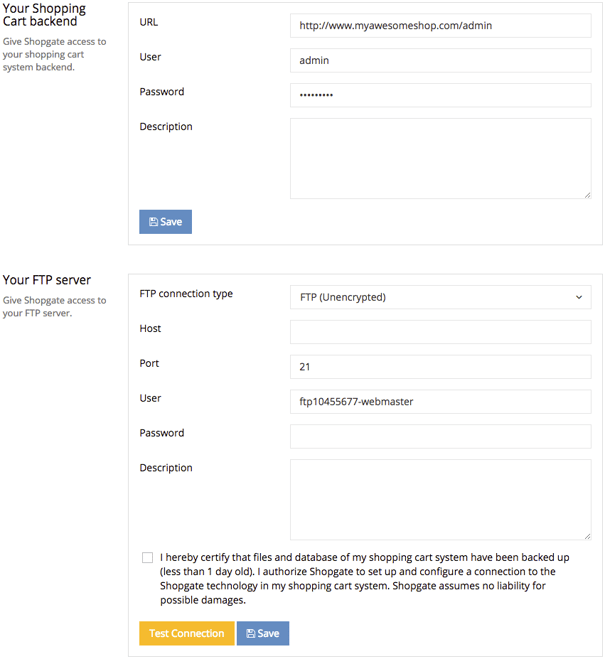How do I provide Shopgate access to my shop backend & FTP server?
If you run into any issues or errors that require assistance from the Shopgate support teams, please provide login credentials to your shop backend and your FTP server.
Note: These sections only appear in shops with Integration packages. Please contact Shopgate if you're interested in purchasing a package.
Follow the steps here:
- Log in to your Shopgate Admin.
- Click Integration from the menu bar, then select Credentials.
- On this page, you can find sections to enter credentials to your shopping cart backend and your FTP server. You can provide your main logins or logins you created for Shopgate support. Please make sure that the login you entered here have the proper write permissions to the Shopgate plugin in your system.