How do I change the language on my admin?
English and German are available on your Shopgate Admin. To change the display language, please follow the steps below:
- Log in to your Shopgate Admin page.
- Click your name and select My Account or Mein Account.
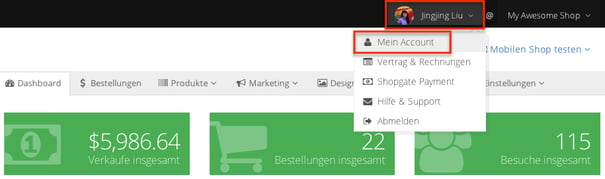
- Find the Language option. Point your mouse over the language name until it is highlighted with a light blue background.
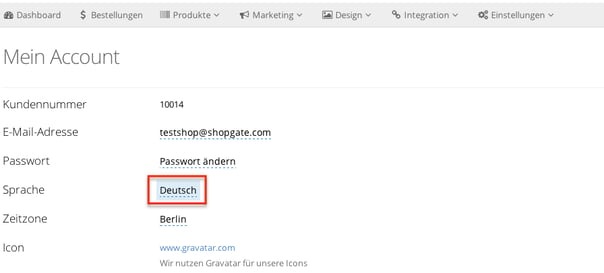
- Click on the language name to reveal a drop-down selection. Select the language you want to change to, then click the blue checkmark icon on the right to confirm the selection.
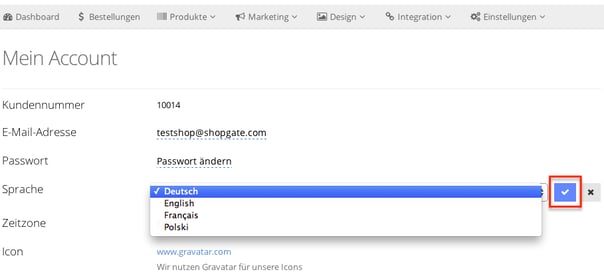
That's it! The page will now refresh, and the selected language will be displayed.