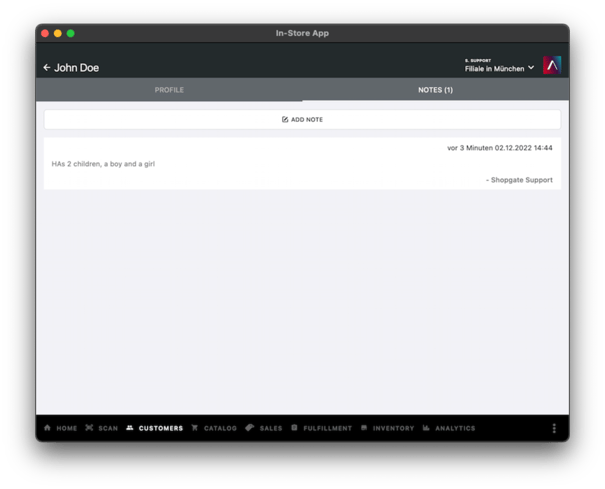Customer Overview
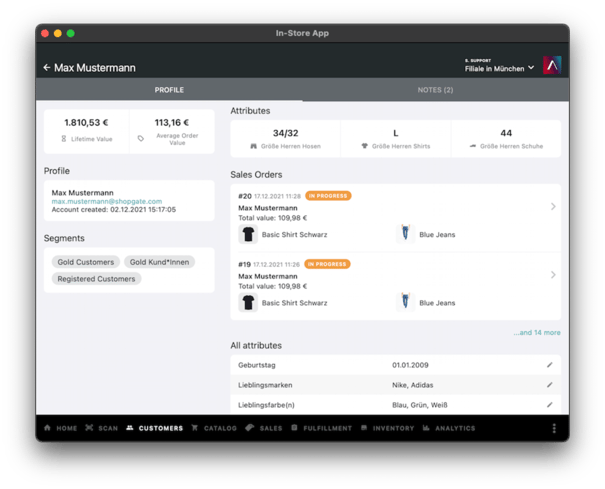
In the "Customers" tab, you have access to all relevant customer data in the system. This can be used to perfect the personal consultation in the store.
You have access to the following information:
- Lifetime Value of the customer: All orders recorded in the system are totaled here. These can be orders from the online store as well as local purchases.
- Average order value
- Segments: Listing of all segments to which the customer is assigned by the system.
- Size Attributes: These are displayed at the top and separated from the other attributes. If these attributes have not yet been maintained, you can edit them with a tap of your finger.
- Sales Orders: Here you can see the last two orders. If there are more orders, you will find a link to all orders.
- Other Attributes: Here you can see all customer attributes of the system. These can be, for example, the birthday, the favorite colors, or a customer number. You can also edit these directly in the app.
- Contacts: Here you can find all the addresses of the customer and with one tap you can start a call or compose an SMS or email.
In addition, you can view existing notes and create new notes about the customer in the "Notes" tab.