Shipping Settings
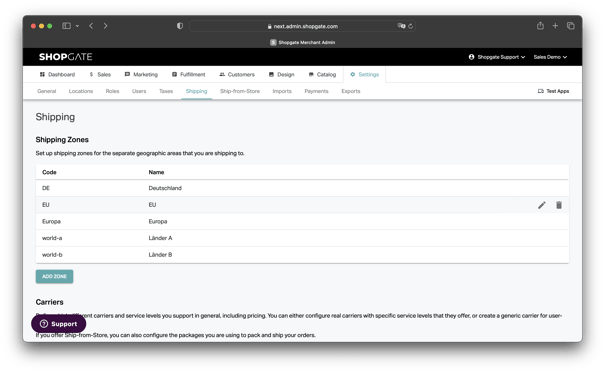
Here you have the possibility to define your shipping zones, services, and costs. These are taken into account in the Shopgate Storefront as well as in the fulfillment of Ship-from-Store orders within the Shopgate In-Store app. First, shipping zones and service providers are defined, which are then combined in the shipping methods.
You can find the settings in the merchant area under "Settings → Shipping".
Shipping zones
The shipping zones define the geographical areas to which you ship.
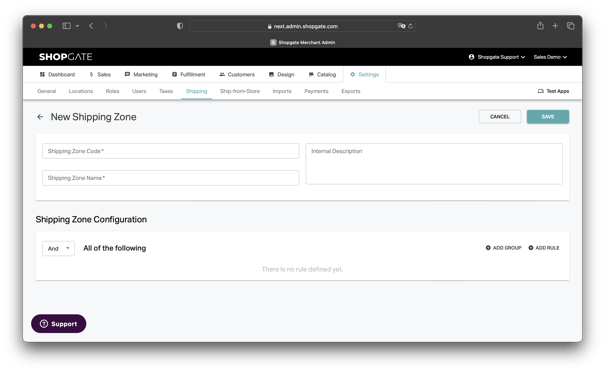
Give the respective zone a code, name as well as an internal description. Then select the countries, states, or postal codes that are within that zone.
Carriers
Here you can specify all shipping service providers (e.g. UPS or DHL) as well as their individual services (e.g. "Standard" or "Express") including costs and package sizes.
General
First, you define a code and the name of the service provider. Then you select the desired service provider from the list of available service providers. In addition, you can link this service provider with a logistics service provider to print shipping labels within Ship-from-Store.
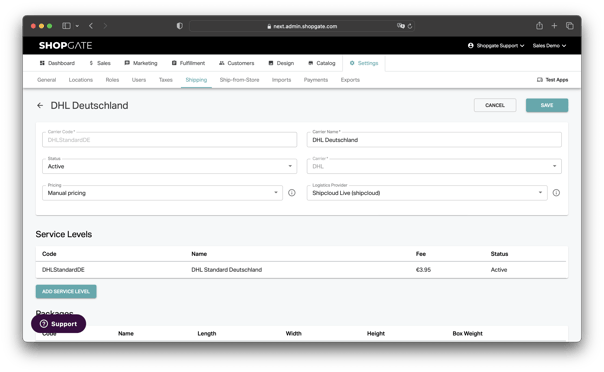
Services
Then you have the possibility to offer different services with different costs for this service provider. These can be, for example, "standard shipping" or "express shipping". These services have their own prices, which can be staggered according to weight or value of goods.
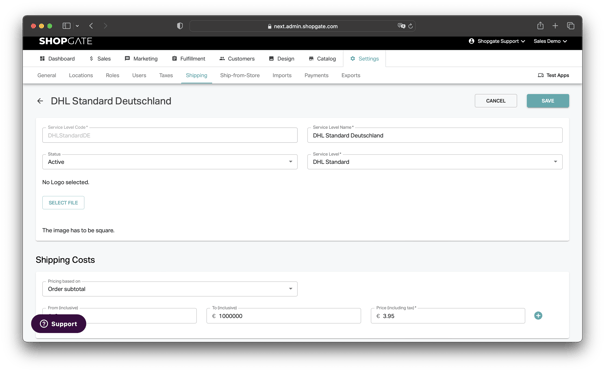
Packages
Here, the different shipping boxes can be defined based on size. This simplifies the creation of shipping labels for Ship-from-Store within the In-Store app. Your employees can choose from these predefined sizes. The weight of the parcel is added to the weight of the goods by the system.
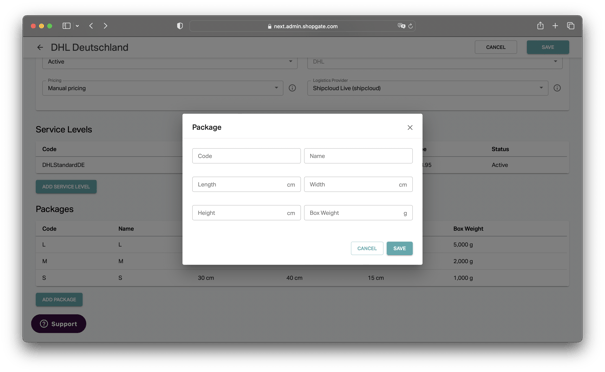
Shipping methods
Shipping methods combine previously created zones and service providers.
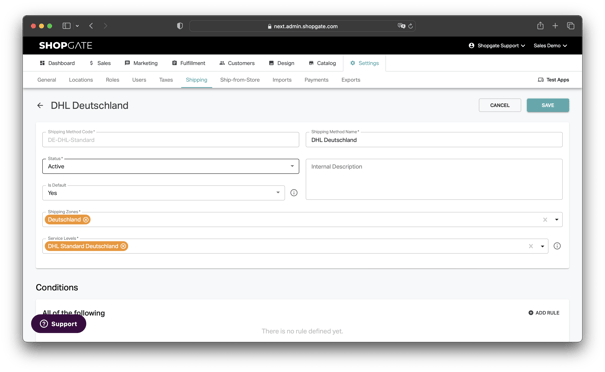
General
First, you again assign a code as well as a name. In addition, you have the following setting options:
- Status: Active/Inactive
- Is Default: We use this to show shipping costs to customers who are not logged in.
- Shipping zones: Selection of the previously created shipping zones
- Services Levels: Selection of the services valid for this method (e.g. "DHL Standard")
Conditions
Here you can restrict shipping methods, e.g., to offer it only to certain customers or to exclude products. The conditions can be linked to each other (AND / OR). You can choose from the following conditions:
- Order Weight
- Order Subtotal
- Customer Segment
- Product Code
- Product Category
- Product Option
- Active Date: Enables time limited shipping methods like Christmas or Black Friday