How do I update my shop URL at Shopgate?
Your shop's URL is used to receive and send shopping cart information to your mobile shop. Keeping this URL updated is key to having up-to-date apps and mobile website.
If you have changed your server or domain, make sure to update your shop URL by following these steps:
- Log in to your Shopgate Admin page.
- Click Integration from the menu bar, then select Install Interface.
- Click the Actions drop-down, then click Edit.
- A pop-up will open. Enter your Shop URL in the text field. It's important to enter the exact URL in this field. Remember that "http" is not the same as "https," and including "www." is important. Click Save.
- Depending on your shopping cart system, this URL could also have an extra URL key appended at the end of your shop URL. In this case, you only need to modify your shop's URL and leave the extra URL key as is.
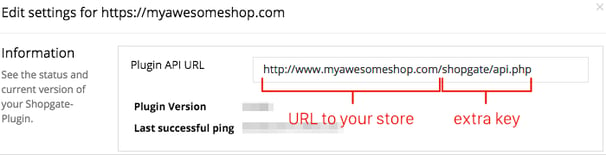

That's it! Now you have successfully updated your shop's plugin URL.